In addition to several interesting design features, it was purpose-built to highlight the rising and setting Sun on the first day of each season. On these days, through angled slots in three pillars situated on both the east and west perimeters of the circular plaza, the Sun can be observed moving along a path parallel to the slots.
 |
| The setting Sun through the Winter Solstice slot. |
There is also a pole that points to the North Celestial Pole. When viewed through the porthole in the central sphere, the viewer will see another sphere that crowns the top of the pole. Around the limb of this sphere, Polaris—the North Star—describes a partial arc over the course of the night and a complete arc over the course of a year.
 |
| Looking at the North Celestial Pole. |
STELLARIUM LANDSCAPE
I made a 360° spherical panorama—one of several over the last few months—incorporating all these features and more, to be used as a landscape in Stellarium, a free and open-source astronomy program.
 |
| The spherical panorama used as the basis for the Stellarium JGAP landscape. |
A download link (coming soon) will be at the bottom of the page, but read on if you want to know about the process.
MAKING THE PANORAMA
I used a Google Pixel 4a smartphone camera on a Matterport Axis panorama mount. While I didn't actually use the Matterport app to capture the image (too limiting), the mount itself can be manually rotated around the no-parallax point of the camera while individual images are taken.
The images were loaded into PTGui Pro (demo available) and stitched together. There are also free programs for doing this, including AutoStitch, Microsoft ICE (download link), and Hugin (for advanced users).
Pixel phones have a Photosphere mode that can make spherical panoramas. There are phone apps that can do this too. If you're using a panorama mount you can get decent results. It can be done handheld, but expect stitching errors.
In the next section, you can see how I attached the panorama mount to a plastic bowl that sits on top of the Earth sphere. A hole was drilled in the bottom of the bowl for the 1/4"-20 screw that attaches to the mount.
The bowl is quite unstable due to the smooth surface of the sphere, so Scotch 3M Restickable Mounting Dots were placed under the edges of the bowl to keep it in place.
GETTING THE ALIGNMENT CORRECT
In order to precisely align the slots with the equinox and solstices, the azimuth positions of the pillars had to be adjusted in post-processing. This is because the the camera was perched several inches above the horizon line, over the locus point where construction survey bearings were made.
In the photo below, the horizon line is at the center of the metal sphere the panorama mount is on. It is not physically possible to align the lens to this point without removing the sphere assembly.
 |
| The panorama mount secured to a bowl. |
This had the effect of lowering the panorama horizon such that the Sun would appear on or behind the northern edge of the slots rather than in the middle. The top of the pole would be below the North Celestial Pole too, and would have to be lengthened even after the panorama was vertically shifted to line up with the horizon.
In addition, having the camera elevated above the horizontal plane introduced parallax errors, raising the apparent elevation of the tree line relative to the tops of the pillars.
There is another, more consequential reason why the pillars had to be altered for Stellarium, but in the real world this is not an issue. Most people will observe the equinox or solstice well off the center axis.
In fact, it is quite possible to see the Sun rise or set through the slots a few days before or after the first day of the season if you position yourself correctly. But in Stellarium the viewpoint position is fixed, so it is critical for the alignment to be precise. The purpose of this project is to demonstrate the design concept of the plaza. As such, it is not an exact representation.
To provide unobstructed views of the Sun, the trees behind the slot openings have been masked out.
 |
| Sunset on the Summer Solstice in Stellarium using the older Preetham atmospheric model so the disc would be visible. |
This looks quite odd to anyone familiar with the park, but it is necessary to see the Sun rising and setting. Unlike in real life, the Sun in Stellarium does not produce glare through gaps in the leaves (technically, the alpha mask) so it is practically impossible to see where it is with the background trees present.
I will likely release a version with minimal retouching sometime in the future, and perhaps a winter version too.
 |
| A sunny winter panorama, taken in February, as shown in Stellarium. The severe shadows make it less than ideal for use. |
For reference, here are the approximate dates of the equinoxes and solstices:
Spring Equinox: March 19-21
Summer Solstice: June 20-22
Fall Equinox: September 21-23
Winter Solstice: December 20-23
LIGHT POLLUTION
Even though JGAP has some of the darkest skies in Ohio, it is still affected by light pollution from Columbus approximately 40 miles away, as well as by the small towns closer in. This gives the park its distinctive and prominent light dome to the north, without which the nightime landscape looks "off" in Stellarium.
 |
| Light pollution from Columbus on a typical August weekend at the park. The long exposure greatly exaggerates the effect. |
I've included an optional light pollution layer. Its visibility can be toggled on and off in the settings or by pressing Shift+G.
One important note: In order to make the light pollution gradient appear smooth, I used a blue noise dithering texture to add grain to the image. This practically eliminates banding in dark, low-contrast gradients. Unfortunately, the side-effect of any dithering or grain on a static texture is you will see its pattern when you zoom into light polluted regions of the sky. Turn it off if it is obtrusive.
Stellarium also uses blue noise dithering that is unaffected by zooming. For best results, be sure this dithering is turned on in the configuration settings.
Configuration window [F2] > Tools > Dithering [8/8/8 bits]
There are settings for 6-bit monitors (very common) and 10-bit monitors (less common) too. Experiment to find which option reduces sky banding the best for your monitor.
LANDSCAPE LABELS
I've also included a gazetteer, a file Stellarium uses to display annotation labels on the landscape. The default file shows just the design features of the plaza and the direction of Columbus.
 |
| JGAP Stellarium landscape showing some of the default labels. |
If you are interested in seeing more verbose labels, including the direction of other cities, towns, and local attractions of Hocking Hills State Park and the surrounding area, you can edit the gazetteer.en.utf8 file in the landscape folder using Notepad or any other text editor.
 |
| Labels can be added or removed by editing the gazetteer.en.utf8 file. |
 |
| JGAP Stellarium landscape with all labels turned on. |
While some of the features of Hocking Hills State Park may seem within easy walking distance of JGAP, the park has many high cliffs and steep terrain and these bearings should not be used for bushwacking.
INTERESTING FEATURES
If you look straight down you'll see the Earth Sphere. The sphere represents the diameter of our planet. The circular bench it is mounted on, called the Jupiter Bench, is the relative diameter of Jupiter, over 11 times greater than the diameter of the Earth. The perimeter wall, 40 feet from the camera and 80 feet across, is the relative diameter of the Sun compared to the Earth.
Due to camera perspective, the Earth Sphere looks much larger than it actually is compared to the Jupiter Bench. Coincidentally, the actual diameter is approximately the width of the inner edge of the glass porthole.
 |
| Without camera perspective distortion, the Earth Sphere is approximately the size of one of the white circles. |
Integrated into the line of darker bricks that radiate from the center of the plaza to the four cardinal points are several marker bricks. The white markers closest to the center are where the Arctic Circle would fall if the plaza were the Earth when viewed straight down from the North Pole. The outer white markers are at the latitude JGAP would be, 39° 25' 51.64" north of the equator.
 |
| White brick markers along the cardinal point lines indicate the latitudes of the Arctic Circle and John Glenn Astronomy Park. |
Further out, towards the perimeter of the plaza, the white bricks form the complete circle of the equator.
A red marker on the east cardinal point is the approximate distance of the Moon relative to the Earth Sphere. The size of the Moon would be between the diameter of a racket ball and tennis ball.
 |
| The plaza is made to scale for several prominent solar system objects, including the Sun, Jupiter, Earth, and Moon. |
Directly to the south is the Human Sundial. During the day, visitors can straddle the current month marker in the center and see their shadow fall on one of the hour markers, indicating the approximate time of day.
 |
| The Human Sundial in its former glory, before some stupid with a flare gun burned the place to the ground. Oh wait, that's from an old song. |
The tan inner hour markers are for the months during Daylight Savings Time and the gray outer markers are for Standard Time. Note the months without any days of Daylight Savings Time, e.g. December, January, and February, are color coded gray to match the appropriate hour markers. Clever!
The sundial is currently slated for replacement after most of the markers were pried off and taken. Why would somebody steal such a mundane thing? Until then, a little creativity is in order.
 |
| I think it's just me who does this. |
DOWNLOAD (COMING SOON)
The landscape will be available in two resolutions, either 4096 or 8192 pixels wide. Please use the smaller size if you have an older system with a modest graphics card.
Download JGAP landscape version 1.0 @ 4k for Stellarium (10.7 MB)
Download JGAP landscape version 1.0 @ 8k for Stellarium (38.1 MB)
This section will be updated soon.
INSTALLATION
To install a custom landscape, open the Landscape tab and click on the Add/remove landscapes... button at the bottom. This will open up the dialog window.
Click the Install a new landscape from a ZIP archive... button, navigate to your download folder, and select the landscape ZIP file.
 |
| Installing a custom landscape in Stellarium. |
If you need to view or edit any of the files in the landscape folder after installation, you'll have to find where they are stored on your operating system.
For example, in Windows 10 it could be here:
Local Disk (C): > Users > [your username] > AppData > Roaming > Stellarium > landscapes
FUTURE PLANS
Translations for the description and gazetteer are in the works but will not be ready before the initial release. They will be included either as a separate download link or a future update.
Translations planned include French (in a nod to the creator of Stellarium), German, Spanish, Russian, Portuguese, Italian, Chinese, Japanese, Korean, and British English (for English speakers who prefer the metric system).
Other languages under consideration are Hindi, Turkish, Urdu, and Arabic. Non-Latin characters are much more difficult to verify. Translators tend to ignore non-standard capitalization, for example, and I need to be able to see when they're not using uppercase (if the language actually uses capitalization).
CREDIT
This work is licensed under a Creative Commons Attribution-ShareAlike 4.0 International License.

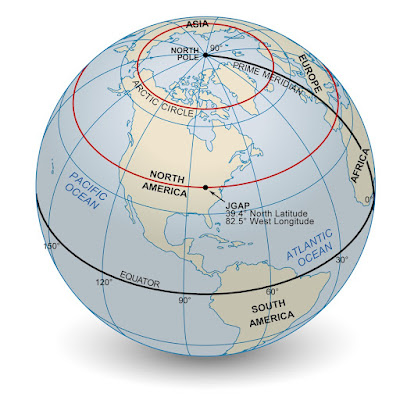

Comments
Post a Comment